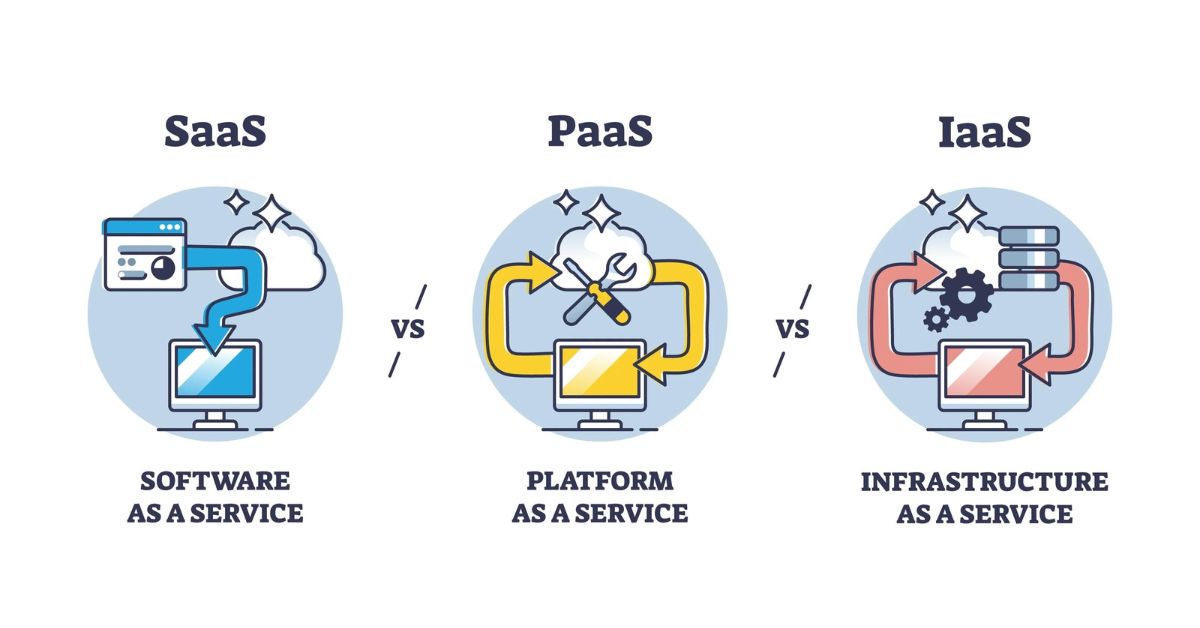The cloud helps online businesses to ease their clients as it puts them under the influence of computers. This requires accumulating, archiving, and analyzing a huge amount of data before dragging it in front of a final consumer.
This is where cloud-based web applications fit in.
The following three models spring to mind when discussing cloud services:
- (SaaS) Software as a service
- (PaaS) Platform as a service
- (Iaas) Infrastructure as a service
Most people also want to know the SaaS vs cloud, so in this blog post, you will learn all the essential information about IaaS vs. PaaS vs. SaaS in detail to better understand how cloud-based services can help you scale your business.
Let us have a look at the basic differences between IaaS, PaaS, and SaaS.
Key Differences of SaaS vs PaaS vs IaaS
SaaS: Software as a Service
In basic terms, software as a service (SaaS) removes the need for users to install, administer, and maintain software locally by delivering it over the Internet. This model is like renting software rather than purchasing and installing it on your own computer.
Key Characteristics of SaaS:
- Accessibility: SaaS provides a level of accessibility that transforms the way users interact with software. Users can access SaaS applications from any device with internet connectivity instead of being tied to a specific device or operating system. This implies that using the same application on your laptop, tablet, or smartphone will be as easy as using it on your desktop computer.
- Maintenance-free: When people search about the platform as a service vs software as a service, the transfer of software administration responsibilities to the service provider is one of SaaS’s most notable characteristics. Traditionally, software updates and maintenance could be cumbersome for users, requiring manual installations and system checks. With SaaS, these concerns become a thing of the past.
- Pay-as-you-go: The financial flexibility offered by the pay-as-you-go model is a key driver behind the widespread adoption of SaaS. Instead of hefty upfront costs associated with purchasing software licenses, users can subscribe to SaaS applications monthly or annually, paying only for the services they use.
Real-World Example:
Google Workspace (formerly G Suite) is a prime example of SaaS. Users can access applications like Gmail, Google Docs, Sheets, and Slides without installing any software locally. Google takes care of maintenance, updates, and storage, offering a hassle-free experience for users.
Other Examples of SaaS:
- Dropbox
- Salesforce
- GoToMeeting
- SAP Concur
- Cisco WebEx
SaaS Benefits
When comparing platform as a service vs software as a service. While the greatest benefit of SaaS for employees and businesses is making downloading, maintaining, and updating as easy as simply signing in online, there are numerous other advantageous uniqueness presented by this program. They can also spend the number of time that is available enough on other pressing matters and issues that they may have within the organization.
When to Use SaaS?
SaaS is the most beneficial option in several situations, including:
- Startups or companies that need and want to be able to launch ecommerce sites quickly, where server issues mean downtime are businesses don
- Short-term projects are generally meant to tag along with easy, fast, and reliable collaboration.
- This includes such non-essential programs as tax software, etc
- Applications that require to be accessed through both the desktop and mobile platforms.
PaaS: Platform as a Service
As we are talking about PaaS vs SaaS, PaaS takes the abstraction a step further a step ahead PaaS provides a platform with which developers can develop, deploy, and manage applications without much worry about the underlying infrastructure. PaaS facilitates the deployment of its development process by providing it with a configured environment that includes tools and services.
Key Characteristics of PaaS:
- Development Focus: PaaS is designed with developers in mind, giving them a platform to create and implement applications without being constrained by infrastructure issues. PaaS simplifies the development process by abstracting away the complexities of infrastructure management. Developers can focus squarely on writing code and building features rather than dealing with the details of hardware provisioning, operating system configurations, and network setups.
- Scalability: When it comes to PaaS vs SaaS, PaaS platforms offer scalability options, allowing applications to grow seamlessly as demand increases. Scalability is a critical aspect of PaaS, enabling applications to handle increased workloads without a hitch. PaaS providers offer tools and features that make it straightforward to scale applications horizontally or vertically.
- Efficiency: Developers can leverage pre-built components and services, accelerating the development cycle. PaaS platforms offer a rich ecosystem of pre-built components and services that developers can integrate into their applications. These components range from databases and storage solutions to authentication and messaging services. Utilizing these pre-built building blocks allows developers to drastically cut down on the time and work needed to install common features.
Real-World Example:
Heroku is a popular PaaS provider. Developers can deploy applications without dealing with the complexities of server management. Heroku takes care of the underlying infrastructure, allowing developers to focus solely on building and improving their applications.
Other Examples of PaaS
- AWS Elastic Beanstalk
- Windows Azure
- Force.com
- Google App Engine
- OpenShift
PaaS Benefits
After seeing the examples of PaaS, here are the numerous advantages, including:
- The development and implementation of these apps are fast and do not cost too much.
- Scalable
- Highly available
- The developers- to make the apps can have a custom setting of the level and do not have maintenance problems.
- The PaaS examples in cloud computing provide a platform that spares users from handling the intricate details of the underlying infrastructure and lets them create, execute, and manage applications.Â
- The third situation, as above, is about reducing the amount of coding one requires.
- Automation of business policy
- The steps required to migrate easily into the hybrid model
When to Use PaaS?
PaaS usage is often highly appropriate; sometimes, it becomes an absolute necessity. For instance, PaaS thus facilitates the workflow when multiple developers contribute to a single development project. Under such circumstances, adding other vendors will make it extremely convenient and quick to process all things via PaaS. PaaS is especially valuable for application-making needing something specific.
IaaS: Infrastructure as a Service
People are curious to know about the infrastructure as a service vs platform as a service. IaaS is the most foundational layer, providing virtualized computing resources over the internet. It offers the basic building blocks needed to run applications, giving users control over the entire infrastructure without physical hardware.
Key Characteristics of IaaS:
- Customization: Users have control over virtual machines, storage, and networking components, allowing for a high degree of customization. With Infrastructure as a Service (IaaS), users can tailor virtual machines to meet specific requirements. This includes choosing the operating system and configuring processing power, memory, and storage capacities. This flexibility enables users to create customized computing environments tailored to their applications.
- Scalability: IaaS allows users to scale resources up or down based on demand, providing flexibility for changing workloads. IaaS enables vertical scaling, allowing users to increase or decrease the computing power and resources allocated to a virtual machine.
- Self-Service: Users can manage and control the infrastructure through web-based interfaces or APIs, enabling a self-service approach. IaaS platforms typically provide user-friendly web interfaces that employ graphical user interfaces (GUIs) to let users engage with and manage their infrastructure.
Real-World Example:
One of the most common examples of IaaS is Amazon Web Services (AWS) is a leading IaaS provider. With services like Amazon EC2 (Elastic Compute Cloud) and Amazon S3 (Simple Storage Service), users can provision virtual servers and storage resources on-demand, tailoring their infrastructure to specific requirements.
Other Examples of IaaS
- DigitalOcean
- Linode
- Rackspace
- Cisco Metacloud
- Microsoft Azure
- Google Compute Engine (GCE)
IaaS Benefits
IaaS offers many advantages, including:
- The most dynamic model for cloud computing
- With the comparatively easy automatic implementation, it is possible to deploy storage, networking, servers and computing force.
- Consumption can be in relation to the buying of hardwares.
- The client is in charge of her own system.
- Resources are also available on demand.
- Highly scalable
When to Use IaaS?
After learning about the infrastructure as a service vs platform as a service, here are the situations where IaaS may be most favorable.
- Smaller companies and startups may choose the IaaS model as they do not have to devote time and resources to purchasing or building their provision, requiring combining hardware and software.
- Big companies may prefer to control the applications and infrastructure fully, but only what they should account for or consume can be bought.
- Organizations with quick growth-like situations, enjoy scalability of IaaS, as well as it is simple to replace specific hardware and software when their needs seek a change.
- IaaS always gives users enough flexibility and scalability so that, if they are unsure of the requirements of a new application, these parameters may be changed ‘on-the fly.
Comparative Analysis
Let’s delve into a comparative analysis to understand the distinctions between SaaS, PaaS, and IaaS more clearly.
User Control:
SaaS: Limited control as the software is managed and maintained by the service provider.
PaaS: More control than SaaS, focused on application development and deployment.
IaaS: The highest level of control, allowing users to manage the entire infrastructure, including virtual machines, storage, and networking.
Responsibility:
SaaS: The service provider handles software updates, security, and maintenance.
PaaS: The underlying infrastructure is managed by the service provider, while consumers focus on creating apps.
IaaS: Users have the responsibility for managing and maintaining the virtualized infrastructure.
Scalability:
SaaS: Limited scalability options, as it depends on the service provider’s infrastructure.
PaaS: Scalable, with the platform providing tools for easy expansion based on application needs.
IaaS: Highly scalable, allowing users to adjust resources dynamically to meet changing requirements.
Sum Up!
Identifying the varying characteristics of SaaS, PaaS, and IaaS is vital for organizations that aim to reinforce cloud computing to realize its benefits. SaaS delivers software applications ready to be used, PaaS provides a framework for simplified development, and IaaS gives complete ownership over virtualized infrastructure.
Moreover, in the SaaS product development company, planners create innovative and tailored software solutions, ensuring that clients benefit from cutting-edge technology and seamless user experiences.
Since cloud computing is fast progressing and spanning wider dimensions, it is not surprising that these models will be considered extremely important aspects to determine the outline of IT infrastructure and transferable software in the near future.